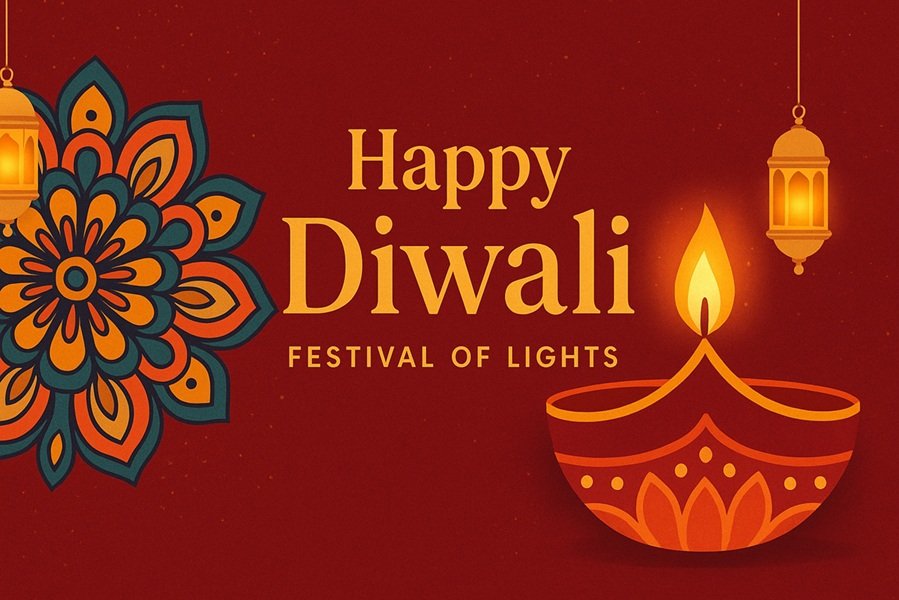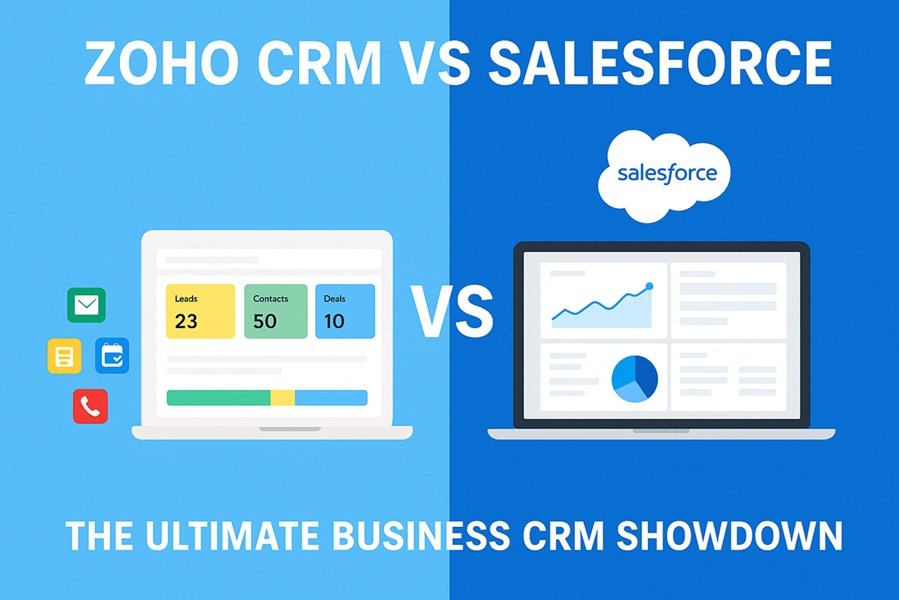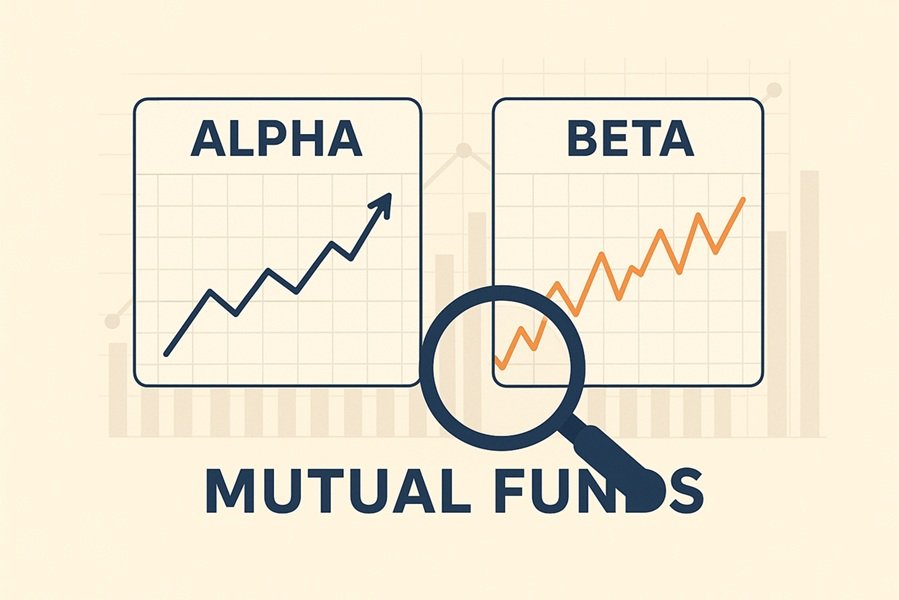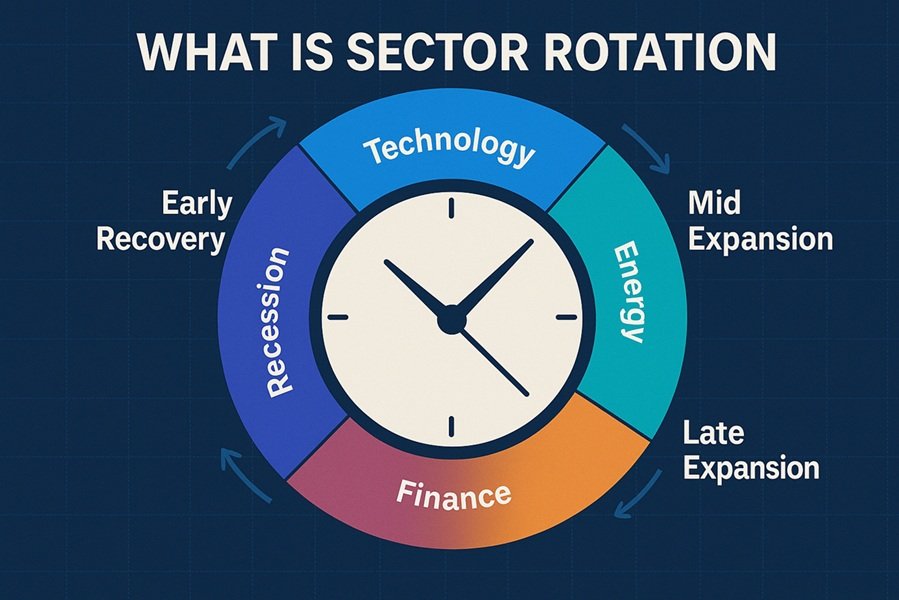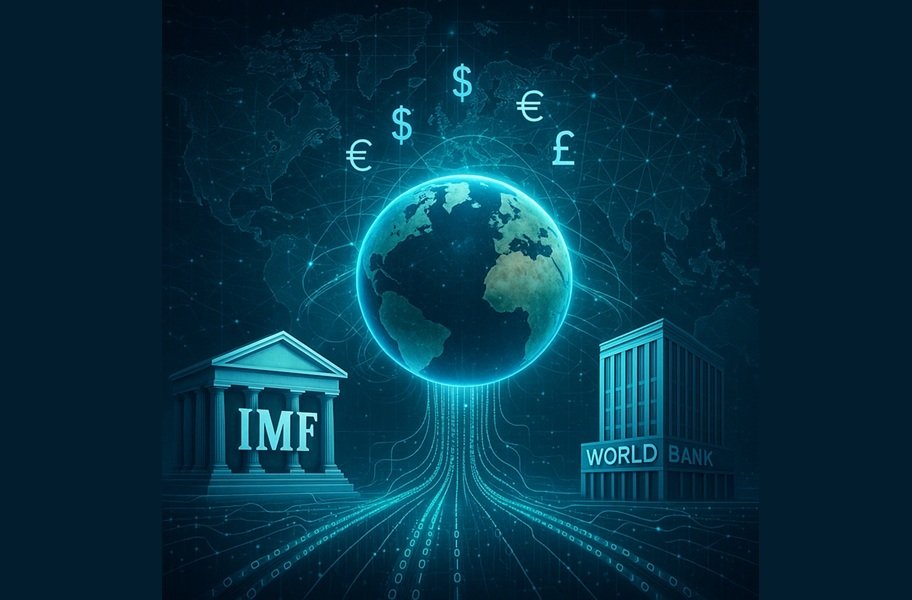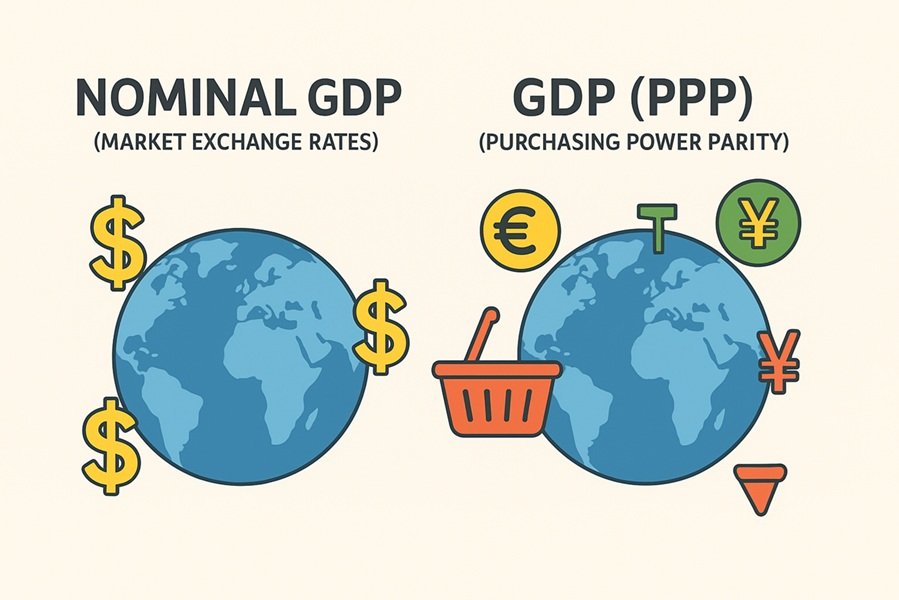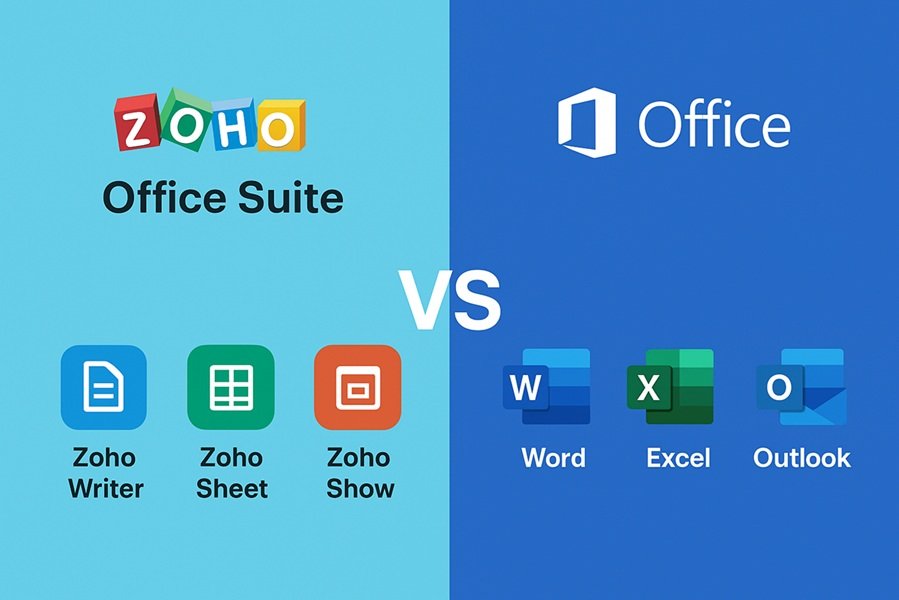
Introduction
The modern workplace thrives on productivity tools that enable collaboration, document creation, and seamless data management. Two major names dominate this space — Zoho Office Suite and Microsoft Office (Microsoft 365). While Microsoft Office has been an industry standard for decades, Zoho Office has emerged as a cost-effective and cloud-first alternative, especially appealing to startups, SMBs, and remote teams.
In this detailed guide, we’ll compare Zoho Office vs Microsoft Office across multiple parameters — including pricing, features, integrations, and ease of use — to help you choose the best suite for your business or personal use in 2025.
Overview of Zoho Office Suite
Zoho Office Suite is part of the larger Zoho ecosystem, which includes 50+ business applications for CRM, HR, finance, and collaboration. The suite is entirely cloud-based and offers powerful document, spreadsheet, and presentation tools designed for modern collaboration.
Key Components:
- Zoho Writer – Online word processor for document creation and editing.
- Zoho Sheet – Spreadsheet tool for data analysis, automation, and visualization.
- Zoho Show – Presentation tool with templates and online sharing options.
- Zoho WorkDrive – Cloud storage and file management for team collaboration.
- Zoho Mail, Cliq, and Meeting – Integrated tools for communication and remote teamwork.
Highlights:
- 100% cloud-based and accessible via browser or mobile app.
- Real-time collaboration and version history.
- Deep integration with Zoho CRM, Projects, and HR tools.
- Affordable pricing and strong data privacy (hosted in multiple data centers, including India).
Overview of Microsoft Office (Microsoft 365)
Microsoft Office 365, rebranded as Microsoft 365, remains the world’s most widely used productivity suite. It combines desktop and web versions of classic tools like Word, Excel, and PowerPoint, along with a rich ecosystem of services such as Teams, OneDrive, and Outlook.
Key Components:
- Microsoft Word – Advanced word processing software with powerful editing features.
- Microsoft Excel – Industry-standard for spreadsheets, analytics, and automation.
- Microsoft PowerPoint – Leading tool for professional presentations.
- Microsoft Teams – Collaboration, video conferencing, and chat in one platform.
- OneDrive – Secure cloud storage with cross-device sync.
- Outlook – Email, calendar, and contact management system.
Highlights:
- Offers both cloud-based and offline desktop apps.
- Strong integration with Windows, Azure, and enterprise tools.
- Advanced data analytics, macros, and AI-based features.
- Trusted by enterprises worldwide for security and compliance.
Detailed Feature Comparison
| Feature | Zoho Office Suite | Microsoft Office (Microsoft 365) |
|---|---|---|
| Deployment Type | Cloud-only | Cloud + Desktop versions |
| Word Processor | Zoho Writer (browser-based, collaborative) | Microsoft Word (desktop + online) |
| Spreadsheet Tool | Zoho Sheet (integrated data cleaning, scripting) | Microsoft Excel (advanced analytics, VBA, Power BI) |
| Presentation Tool | Zoho Show (modern templates, online sharing) | PowerPoint (advanced animations, offline editing) |
| Cloud Storage | Zoho WorkDrive (1 TB to unlimited options) | OneDrive (1 TB/user on most plans) |
| Team Collaboration | Zoho Cliq, Zoho Meeting | Microsoft Teams, SharePoint |
| Offline Access | Limited | Full offline support (desktop apps) |
| AI & Automation | Zia (Zoho’s AI assistant) | Copilot (Microsoft AI integrated) |
| Integrations | Zoho CRM, Mail, Projects, etc. | Office ecosystem, Power BI, Azure, LinkedIn |
| Pricing | More affordable | Higher, especially for enterprise plans |
| Security & Privacy | GDPR compliant, data centers in multiple countries | Enterprise-grade encryption, advanced compliance options |
| Ease of Use | Simple interface, modern design | Familiar interface, slightly heavier software |
Collaboration and Cloud Capabilities
Zoho Office:
Zoho is built with cloud collaboration at its core. Multiple users can edit the same document simultaneously, leave contextual comments, and track changes in real time. The suite integrates seamlessly with Zoho WorkDrive, making file sharing and permission control intuitive.
Microsoft Office:
Microsoft’s collaboration tools have evolved through Microsoft Teams and SharePoint. Real-time co-authoring is available in online versions, while desktop apps sync changes automatically through OneDrive. For large organizations, this provides enterprise-grade scalability and reliability.
Integration Ecosystem
- Zoho Office integrates natively with Zoho CRM, Projects, Books, People, and over 50 business tools — ideal for SMBs running on the Zoho ecosystem.
- Microsoft Office offers broader integrations with Azure, Power BI, Dynamics 365, LinkedIn, and a massive library of third-party apps — making it a better choice for enterprises and large-scale deployments.
AI and Automation
- Zoho Office Suite: Uses Zia, an AI assistant that helps with document summaries, grammar corrections, and smart data insights.
- Microsoft 365: Introduces Microsoft Copilot, an AI assistant powered by OpenAI technology that helps users write, summarize, analyze, and automate tasks directly inside Word, Excel, and Outlook.
Verdict: Microsoft’s Copilot offers a more advanced AI experience, but Zoho’s Zia provides excellent contextual help for small business workflows.
Pricing Comparison (as of 2025)
| Plan Type | Zoho Office Suite | Microsoft 365 |
|---|---|---|
| Free Plan | Available (basic features) | Limited (for web-only use) |
| Business Plan | Starts at ~$3/user/month | Starts at ~$6/user/month |
| Enterprise Plan | ~$6–8/user/month | ~$12–20/user/month |
| Offline Access | Browser-based only | Full desktop + web apps |
Verdict: Zoho offers excellent value for small teams and freelancers, while Microsoft remains the go-to option for enterprises and users needing advanced offline functionality.
Security and Privacy
- Zoho Office: Offers robust security with end-to-end encryption, MFA, and GDPR compliance. Zoho emphasizes privacy by not monetizing user data.
- Microsoft Office: Provides enterprise-grade security, compliance with ISO 27001, HIPAA, and advanced ransomware protection. However, Microsoft collects limited telemetry data for diagnostics.
Which One Should You Choose?
Choose Zoho Office Suite if you:
- Want an affordable, fully cloud-based solution.
- Operate a startup or SMB using other Zoho apps.
- Prioritize data privacy and minimal setup time.
Choose Microsoft Office (Microsoft 365) if you:
- Need powerful desktop apps and advanced Excel functions.
- Work in a large enterprise or government organization.
- Rely on Teams, Outlook, and Windows ecosystem for daily operations.
Read this: Zoho Mail vs Gmail vs Outlook: The Ultimate Email Comparison (2025 Edition)
Final Verdict
Both Zoho Office and Microsoft Office are excellent productivity suites, but their target audiences differ.
- Zoho Office Suite is the smart, budget-friendly choice for businesses seeking collaboration, simplicity, and integration across the Zoho ecosystem.
- Microsoft Office 365 remains the professional powerhouse for enterprises that require deep functionality, offline access, and AI-driven productivity with Copilot.
Ultimately, the best choice depends on your workflow — if you value affordability and integration, choose Zoho. If you need enterprise-grade performance and offline capability, go with Microsoft Office.